Introducing Feliz.Shadcn: Effortless UI without CSS
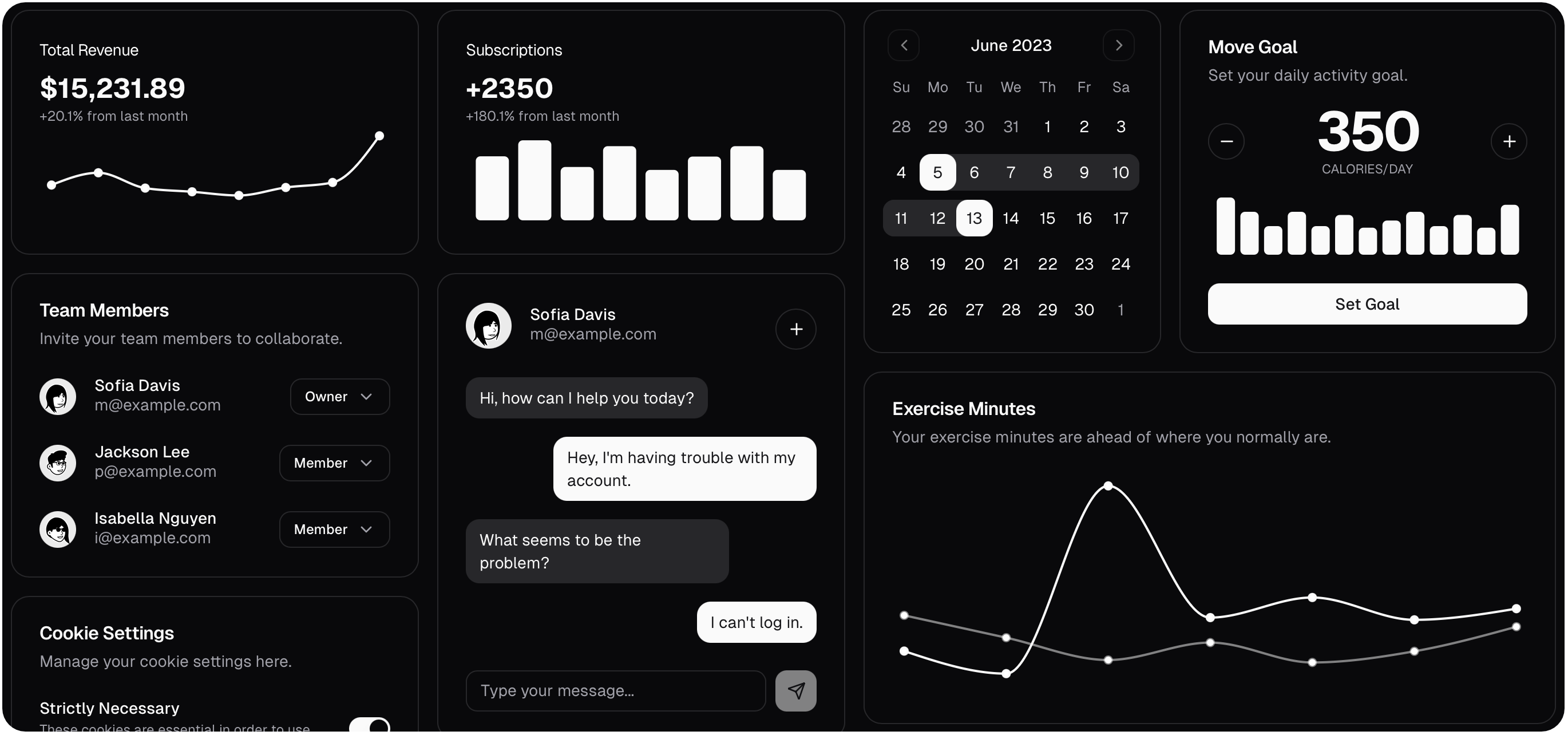
In today’s fast-paced development landscape, creating modern, responsive user interfaces can be difficult. With the release of Feliz.Shadcn, developers can now leverage the powerful capabilities of F# and Fable while tapping into the rich ecosystem of the shadcn/ui component library. This new dotnet package provides type-safe bindings for Shadcn’s pre-styled components, enabling F# developers to craft elegant UIs without the steep learning curve often associated with CSS and traditional frontend design.
What is shadcn/ui?
At its core, the Shadcn component library is a collection of beautifully-designed and customizable UI components built on Tailwind CSS. These components encapsulate best practices in design and responsiveness, making them ideal for projects where aesthetics and functionality are equally important. Shadcn offers the following benefits:
- Ease of Use: With pre-styled components, you can avoid the intricacies of CSS, focusing instead on the application logic.
- Consistency: Uniform design patterns across your application help maintain a professional look and feel.
- Customization: Despite their out-of-the-box styling, components are highly customizable, allowing you to adjust designs to your project’s specific needs.
By abstracting away the complexities of CSS, Shadcn empowers developers who are more comfortable with backend technologies to quickly deliver polished and responsive user interfaces.
What is Feliz.Shadcn?
Feliz.Shadcn is a new library that allow you to build F#/Fable apps that utilize the shadcn/ui component library. By providing F#-friendly typings, Feliz.Shadcn makes it simple to use Shadcn components directly in your code. This not only accelerates development but also ensures that your UIs are consistent, modern, and maintainable.
Why Feliz.Shadcn is a Game-Changer for Backend Developers
Backend developers often have extensive experience with F# but may find frontend technologies daunting, especially when it comes to styling with CSS. Feliz.Shadcn provides an elegant solution by bridging F# with a robust UI component library. With type-safe access to Shadcn components, you can build UIs that not only function well but also look professional, all while working within a familiar F# environment. This lowers the barrier to entry for creating full-stack applications and promotes a smoother transition into frontend development.
Setting Up Feliz.Shadcn with Elmish Land
Integrating Feliz.Shadcn into your Elmish Land application is straightforward. The following example demonstrates how to set up a basic Elmish Land app that incorporates Shadcn components.
1. Create a new Elmish Land project
mkdir FelizShadcnIntro
cd FelizShadcnIntro
dotnet new tool-manifest
dotnet tool install elmish-land
dotnet elmish-land init
2. Install Tailwind CSS
npm install tailwindcss @tailwindcss/vite
3. Configure Vite
Add the @tailwindcss/vite plugin and shadcn's component alias to your Vite configuration vite.config.js:
import { defineConfig } from 'vite'
import path from "path"
import tailwindcss from '@tailwindcss/vite'
export default defineConfig({
plugins: [
tailwindcss(),
],
build: {
outDir: "dist"
},
resolve: {
alias: {
"@": path.resolve(__dirname, "./src"),
},
},
})
4. Import Tailwind CSS
Create a file named styles.css in the root folder of your project and add an @import for Tailwind CSS.
@import "tailwindcss";
5. Add your CSS file to index.html
Add a link to your styles.css in the <head> section of your index.html.
<!DOCTYPE html>
<html lang="en">
<head>
<meta name="viewport" content="width=device-width, initial-scale=1.0">
<meta http-equiv="X-UA-Compatible" content="IE=edge">
<meta charset="UTF-8">
<link href="/styles.css" rel="stylesheet">
<title>TailwindElmishLand</title>
</head>
<body>
<div id="app"></div>
<script type="module" src=".elmish-land/App/App.fs.js"></script>
</body>
</html>
6. Configure import alias in tsconfig
Create a file named tsconfig.json in the root folder of your project and add the following:
{
"files": [],
"compilerOptions": {
"baseUrl": ".",
"paths": {
"@/*": [
"./src/*"
]
}
}
}
7. Install shadcn/ui
npx shadcn@latest init
You will be asked a few questions to configure components.json.
8. Add Feliz.Shadcn
dotnet add package Feliz.Shadcn
9. That's it
You can now start adding components to your project.
npx shadcn@latest add button
The command above will add the Button component to your project. You can then use it in your pages like this:
module FelizShadcnIntro.Pages.Page
open Feliz
open ElmishLand
open FelizShadcnIntro.Shared
open FelizShadcnIntro.Pages
open Feliz.Shadcn
type Model = unit
type Msg =
| LayoutMsg of Layout.Msg
let init () =
(),
Command.none
let update (msg: Msg) (model: Model) =
match msg with
| LayoutMsg _ -> model, Command.none
let view (_model: Model) (_dispatch: Msg -> unit) =
Html.div [
Shadcn.button [
prop.text "Click me"
prop.onClick (fun _ -> Browser.Dom.window.alert "Hello, shadcn/ui!")
]
]
let page (_shared: SharedModel) (_route: HomeRoute) =
Page.from init update view () LayoutMsg
Run:
dotnet elmish-land server
to start your application.